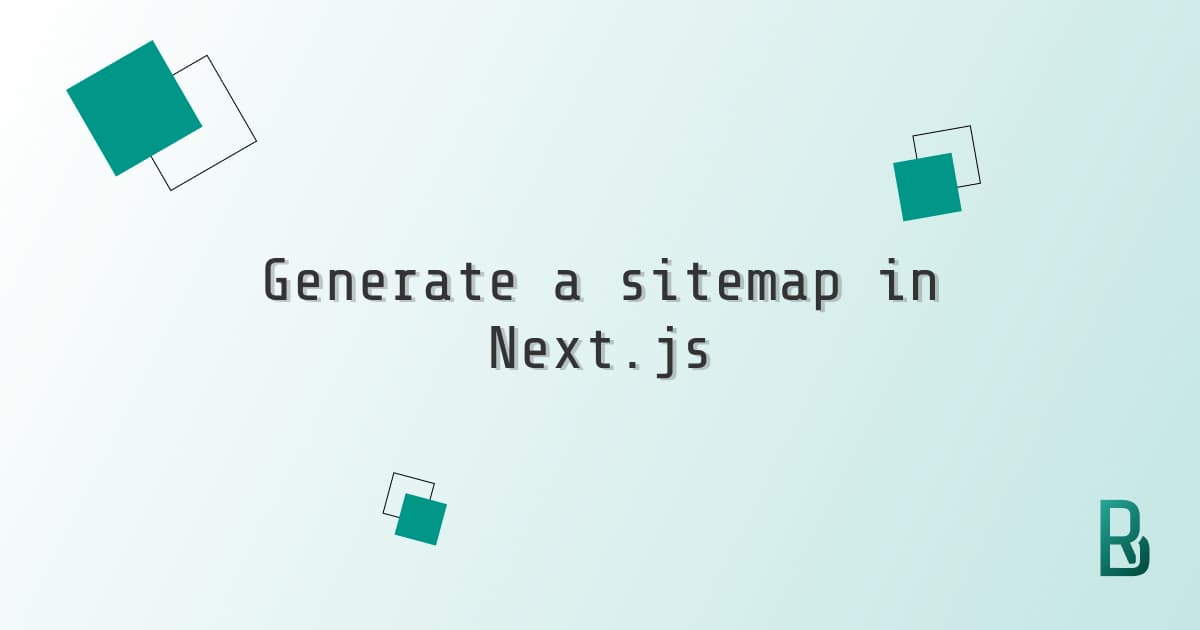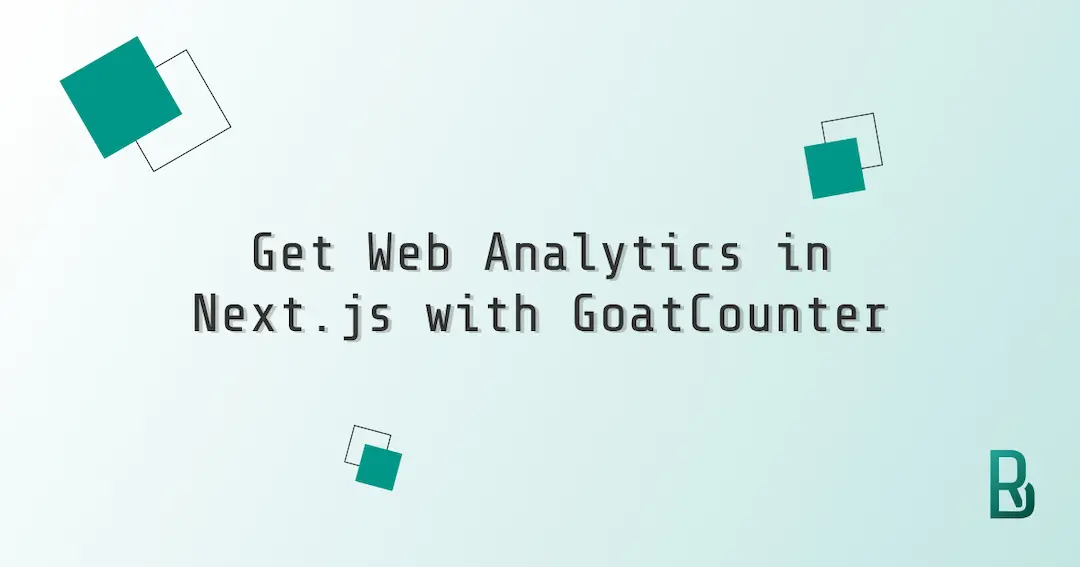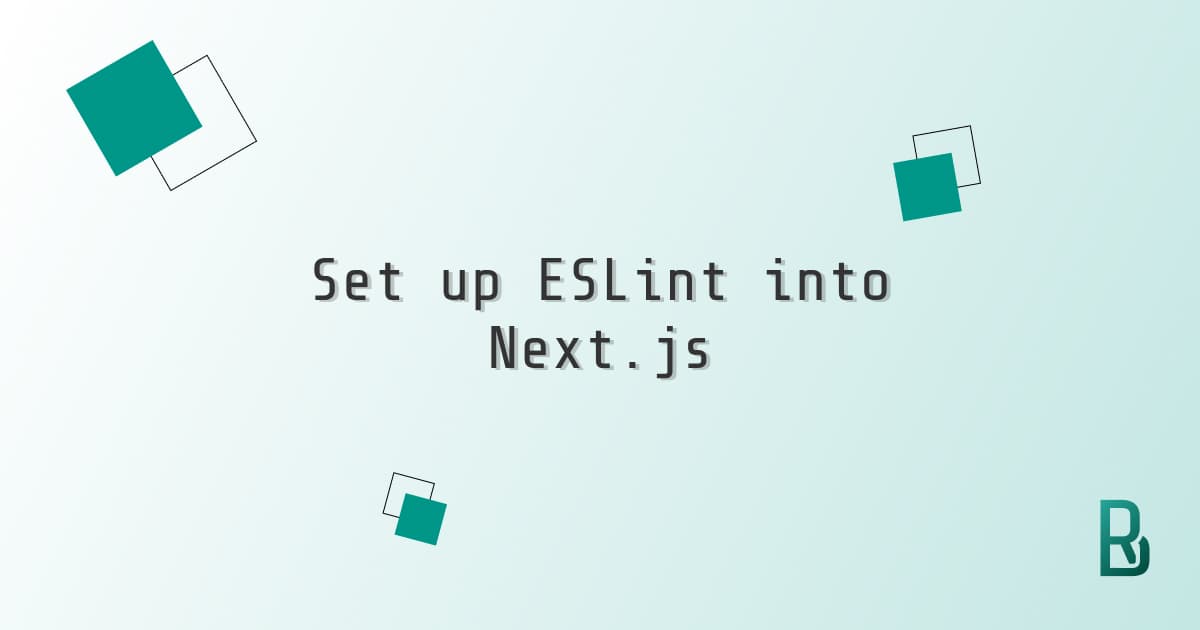Sitemaps are important for web crawlers such as google bots, and therefore we need one to improve our site's SEO.
Sadly, Next.js does not provide a go-to option regarding sitemap and I find the external libraries too limited. I tested nextjs-sitemap-generator, but I couldn't make it define the lastmod or changefreq with precision.
I decided to create something custom and firstly tried to make something with a sitemap.xml.js page. It wasn't a success because I couldn't make it an .xml file.
I went a different way and built a .mjs file with the purpose of creating my sitemap.xml. It uses Node's file creation, Globby to crawl files and Prettier to format it.
Let's walk through the steps of creating our custom sitemap generator together.
First version
We want to make sure the .mjs script creates the sitemap.xml. We will achieve this with Node.
import { writeFileSync } from 'fs';
async function generate() {
const prettierConfig = await prettier.resolveConfig('./.prettierrc.js');
const pages = ['', 'about', 'contact'];
const baseUrl = 'https://your-url.com';
const sitemap = `
<?xml version="1.0" encoding="UTF-8"?>
<urlset xmlns:xsi="http://www.w3.org/2001/XMLSchema-instance"
xsi:schemaLocation="http://www.sitemaps.org/schemas/sitemap/0.9 http://www.sitemaps.org/schemas/sitemap/0.9/sitemap.xsd"
xmlns="http://www.sitemaps.org/schemas/sitemap/0.9">
${pages
.map((page) => {
return `
<url>
<loc>${baseUrl}/${path}</loc>
<changefreq>monthly</changefreq>
</url>
`;
})
.join('')}
</urlset>
`;
writeFileSync('public/sitemap.xml', formatted);
}
generate();
If you don't know much about the topic, read more about the sitemap protocol.
Focus on the files you want in the sitemap
We now want something that actually represents our website content. We will do that with Globby and we will fix the code format with Prettier.
import { writeFileSync } from 'fs';
import { globby } from 'globby';
import prettier from 'prettier';
async function generate() {
const prettierConfig = await prettier.resolveConfig('./.prettierrc.js');
const pages = await globby(
[
// we list all .js files under /pages
'pages/*.js',
// we could add more specific files to the list such as .md
],
// this line gets us more data check the doc: https://nodejs.org/api/fs.html#class-fsstats
{ stats: true }
);
const baseUrl = 'https://your-url.com';
const sitemap = `
<?xml version="1.0" encoding="UTF-8"?>
<urlset xmlns:xsi="http://www.w3.org/2001/XMLSchema-instance"
xsi:schemaLocation="http://www.sitemaps.org/schemas/sitemap/0.9 http://www.sitemaps.org/schemas/sitemap/0.9/sitemap.xsd"
xmlns="http://www.sitemaps.org/schemas/sitemap/0.9">
${pages
.map((page) => {
const path = page.path.replace('pages/', '').replace('index', '').replace('.js', '');
return `
<url>
<loc>${baseUrl}/${path}</loc>
<lastmod>${page.stats.mtime}</lastmod>
<changefreq>monthly</changefreq>
</url>
`;
})
.join('')}
</urlset>
`;
const formatted = prettier.format(sitemap, {
...prettierConfig,
parser: 'html',
});
writeFileSync('public/sitemap.xml', formatted);
}
generate();
We have something working but still too generic, especially the changefreq and the missing priority.
Improve the logic based on your needs
From this point, we want every entry of our sitemap to reflect its content. Let's add some function logic for this purpose.
import { writeFileSync } from 'fs';
import { globby } from 'globby';
import prettier from 'prettier';
async function generate() {
const prettierConfig = await prettier.resolveConfig('./.prettierrc.js');
const pages = await globby(['pages/*.js'], { stats: true });
const baseUrl = 'https://your-url.com';
const sitemap = `
<?xml version="1.0" encoding="UTF-8"?>
<urlset xmlns:xsi="http://www.w3.org/2001/XMLSchema-instance"
xsi:schemaLocation="http://www.sitemaps.org/schemas/sitemap/0.9 http://www.sitemaps.org/schemas/sitemap/0.9/sitemap.xsd"
xmlns="http://www.sitemaps.org/schemas/sitemap/0.9">
${pages
.map((page) => {
const path = page.path.replace('pages/', '').replace('index', '').replace('.js', '');
return `
<url>
<loc>${baseUrl}/${path}</loc>
<lastmod>${convertDate(page.stats.mtime)}</lastmod>
<changefreq>${changefreq(path)}</changefreq>
<priority>${priority(path)}</priority>
</url>
`;
})
.join('')}
</urlset>
`;
const formatted = prettier.format(sitemap, {
...prettierConfig,
parser: 'html',
});
writeFileSync('public/sitemap.xml', formatted);
}
generate();
function priority(path) {
switch (path) {
case '':
return '1.0';
case 'about':
return '0.8';
default:
return '0.6';
}
}
function changefreq(path) {
switch (path) {
case '':
return 'weekly';
case 'about':
return 'monthly';
default:
return 'yearly';
}
}
// convert date to format yyyy-mm-dd
function convertDate(inputFormat) {
function pad(s) {
return s < 10 ? '0' + s : s;
}
var d = new Date(inputFormat);
return [d.getFullYear(), pad(d.getMonth() + 1), pad(d.getDate())].join('-');
}
We have built a complete sitemap with specific URL, last modification date, change frequency and priority. Check out the globby documentation for more possibilities.
TLDR: Codesandbox: Custom sitemap in Next.js.
Would you improve this code or do it in another way? Don't hesitate to share your ideas!
Enjoy coding with Next.js!